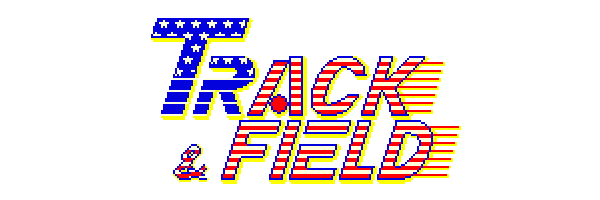Track and Field Installation Guide
I believe anyone can download and install the MAME emulator and then the Track and Field Game ROM and play the game, it is that easy. However, the first time you do this it willo not be easy and I want to save you some time, so here you have a detailed step by step guide on how to do this:
Windows Installation
Just follow the detailed steps below (sometimes too detailed)and you will have the game working in 5 minutes.
- Download the MAME emulator - This is an auto-installer file. You can download it from the official MAME page. The site is very big (hey, the MAME emulator is huge), they have source code, binaries, tools, etc etc. Just go to the Binary archive and then grab the latest version. Now while writing this guide it is MAME 0.111, weights 7048k and the description is Windows command line version of MAME 0.111. You will see 3 links: .fi,.com and .net, all of them will take you to the same file, so click one of those and start the download. You will see a dialog window Save as... go and save it in your Desktop. If your browser / firewall / antivurs complains just tell it to shut up. You can trust the MAME guys, they have a great piece of software and they give it for free. (they are also a happy bunch and we trust them)
- Download the Track and Field Game ROM Here - To make your life easier, you can download the game rom directly from this page. just follow the link to the download page.The file is a .zip, which means it is compressed. That is fine, you dont have to uncompressed because the MAME emulator is quite smart and it can work with compressed ROMs. Dont you love MAME already?
- Install MAME - Double click on the MAME installer icon from your Desktop. A window will open and it will ask where to install it. Do it in "c:\mame\". You can type that with or without quotes.
- Install the Track And Field ROM. This is as simple as moving a file. Grab the trackfld.zip from your Desktop and move it to the appropiate location at: "c:\mame\roms\". Just right click and "copy", go My PC, and the to that folder and right click "paste" once there. Congrats! If it all went fine you are almost ready to start playing Track and Field!
- Create a shortcut in your Desktop - Instead of opening that old MS-DOS black window and typing crypting commands everytime you want to play, we are going to have a 1 click launch icon in the desktop. Here is a tip on how to do this Right click on your Desktop and select "New -> Shortcut". A dialog window will popup. Copy and paste the following line in there, WITH the quotes too: "C:\mame\mame.exe trackfld", it will then ask for a name, Track And Field will do the trick.
- We are done! It wasnt so difficult was it? Now just double click on the Shortcut to launch the Track and Field game. To exit the game, just use [Esc]. If you want to go fancy, you can change the ugly by-default icon of your new Shortcut to something fancier. To do so, you can go to my Track and Field Icons page, where you have a lot of never-seen before icons (hey, I make them myself, so Im sure you have never seen them before out there!). You also have a detailed guide on how to install them.
Installation in other systems
Both MAME and the Track and Field ROM can work on a wide array of different platforms. Many flavors of Unix, Linux, BSD, Macs, etc etc. However I dont have time here to write a guide for each system. You are very welcome to do so and send it to me, check the contact page.
Finally...
If it all went fine you will have the Track and Field start up screen running, and you will probably be wondering what to do next. The line "Insert Coin" will be probably puzzle you a bit. Rmember you are emulating a 1983 arcade machine on your computer! If you want to quick start playing the game go visit the how to play Track And Field.
You can see the world records at World Records.